How do I create a Baby Gold account?Updated 3 years ago
The purpose of this article is to show how to create your Baby Gold. This document will cover the following information:
- How to Create an Account
- How to Activate Your Account
How to Create an Account
Welcome to BabyGold! We know that you'll love our exclusive range of jewelry, so let's get started on your journey.
- Go to www.babygold.com
- Click the Person icon in the upper right corner.
- Enter your name and email information in the Create Account section.
- Click Create.
You will be prompted to check your email to activate your account.
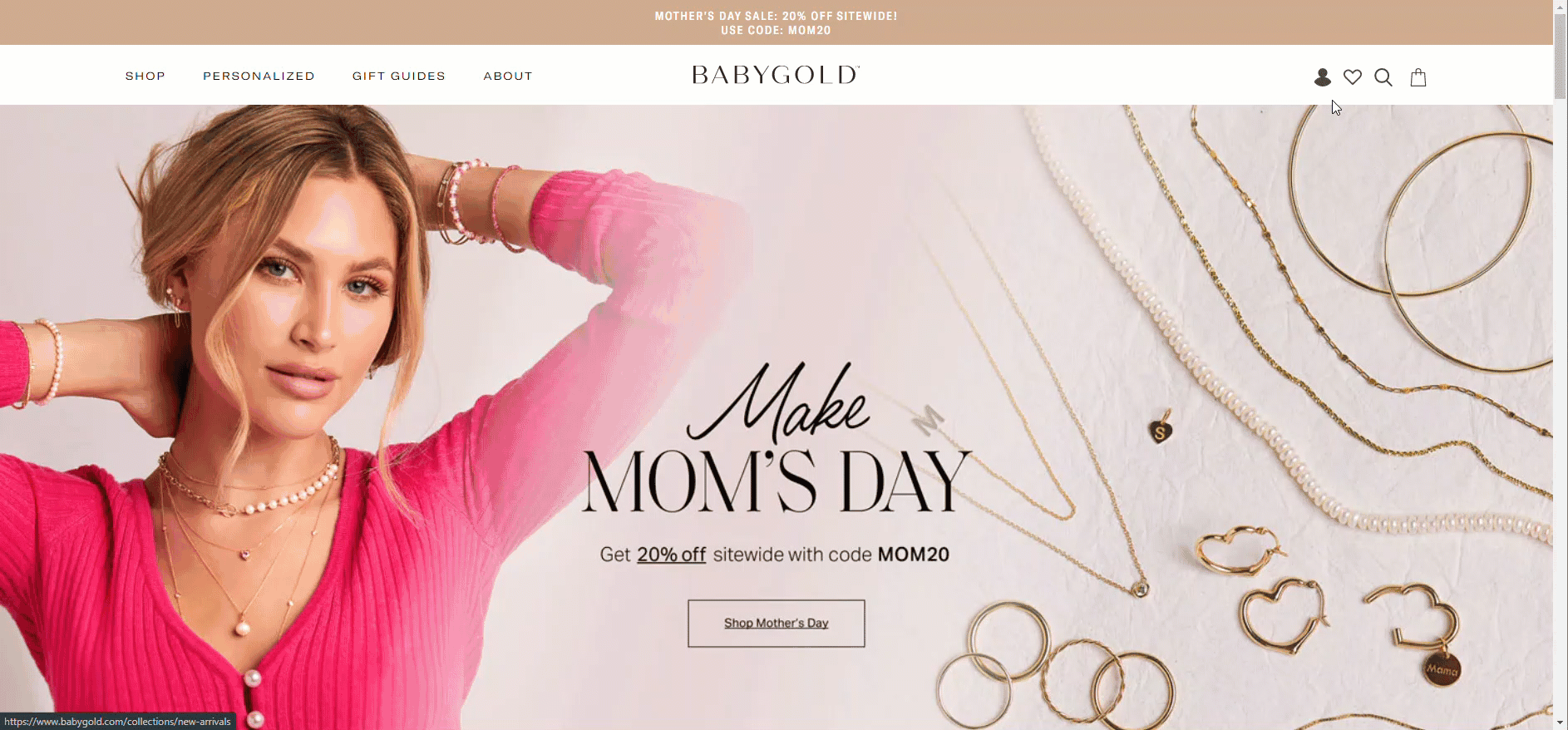
How to Activate Your Account
You will receive an email to activate your account. If it's not there, be sure to check your spam folder.
- Click Activate your account.
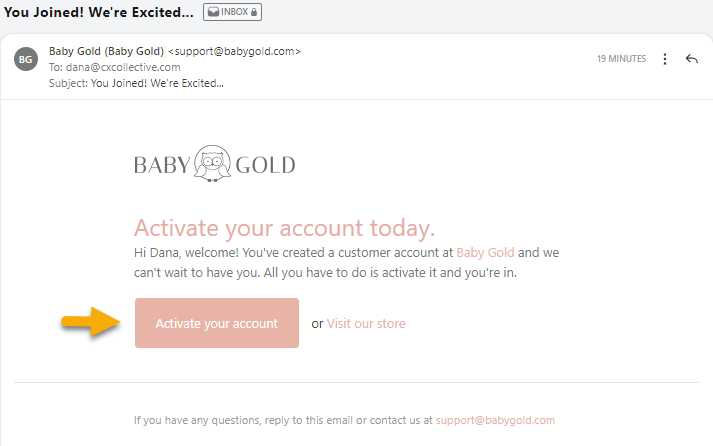
Your account will be activated and your personal dashboard will display. Here you can manage your account, and keep track of your orders.
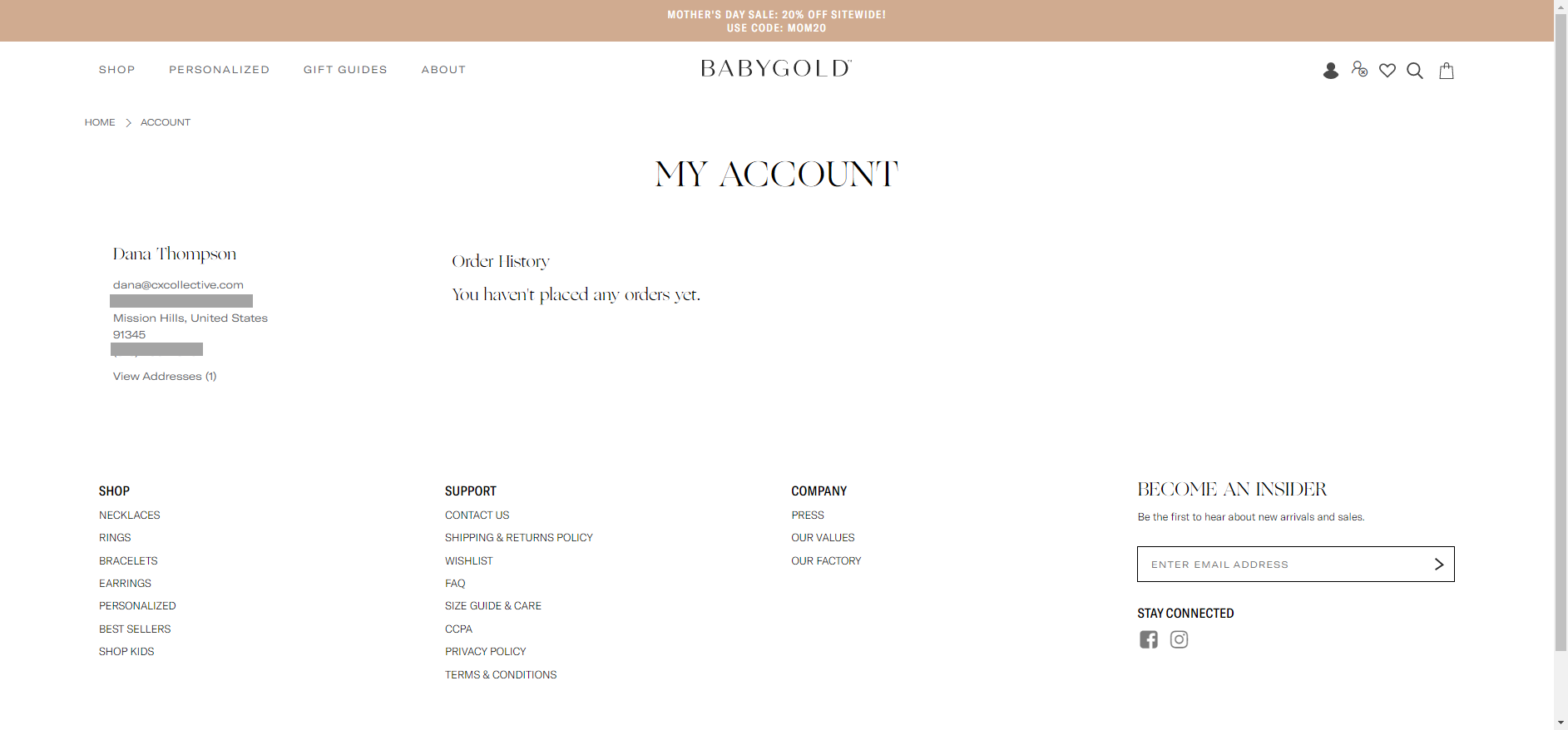 We are excited for you to explore the BabyGold universe and get the best deals on jewelry. Happy shopping!
We are excited for you to explore the BabyGold universe and get the best deals on jewelry. Happy shopping!