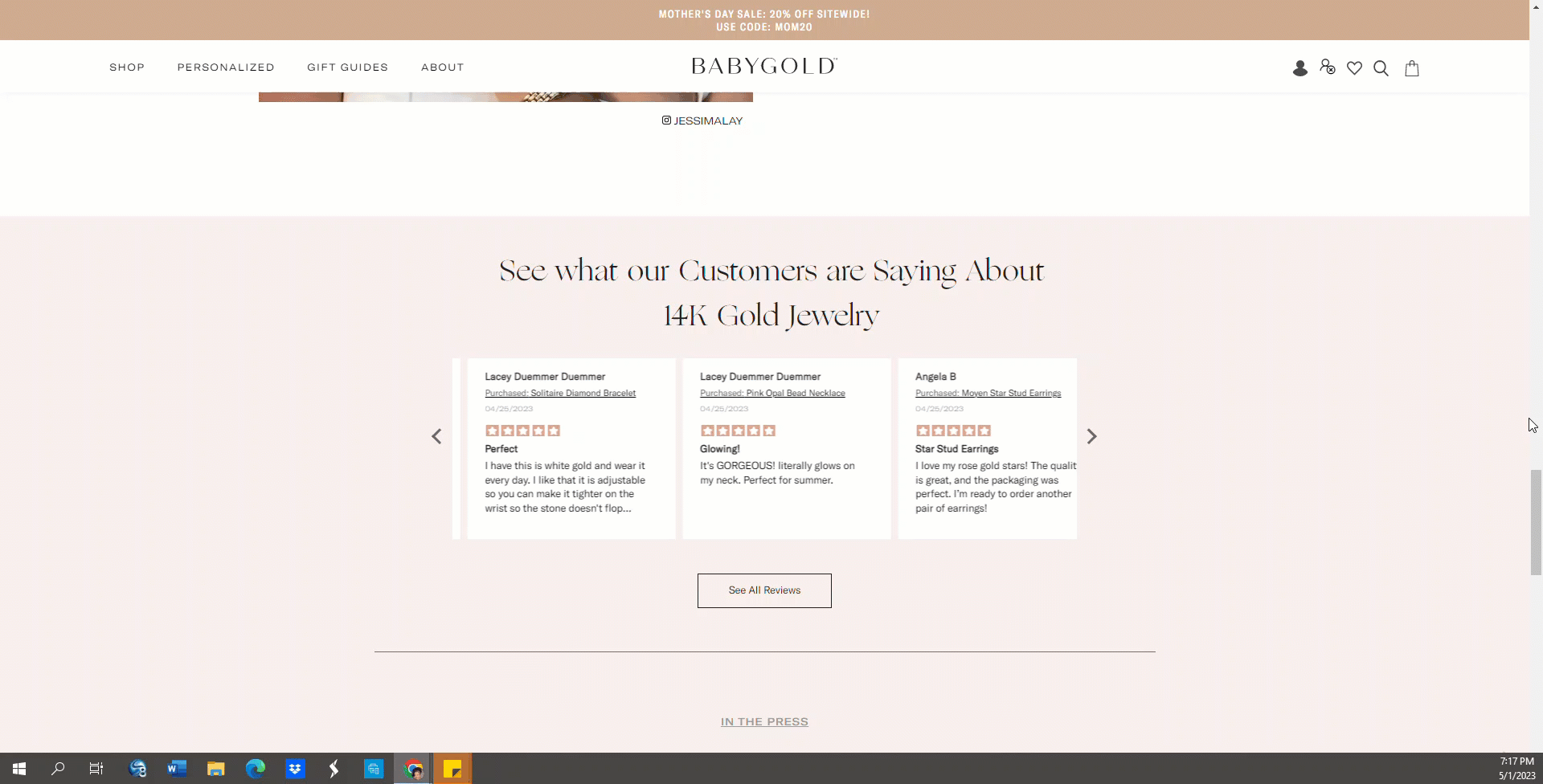How do I delete my profile?Updated 3 years ago
We understand that you may not be interested in using our services anymore and we do respect your decision. That's why we have made it easy for you to delete your profile if desired. To delete your profile:
- Scroll to the bottom of any BabyGold page and click CCPA under the Support category.
- Click Request personal data deletion, under the Right to be Forgotten section.
- Enter your email address.
We will confirm receipt of your request and begin processing your request. This process may take some time, but rest assured that our team is dedicated to providing you with a satisfactory outcome.
Thank you for choosing our services.