How do I reset my password?Updated 3 years ago
Looking to reset your password for your BabyGold account? No worries! It's a breeze.
- Head over to www.babygold.com
- Click the Person icon in the upper right corner.
- Click Forgot Password.
- Enter the email address you used to create your account
- Click Submit.
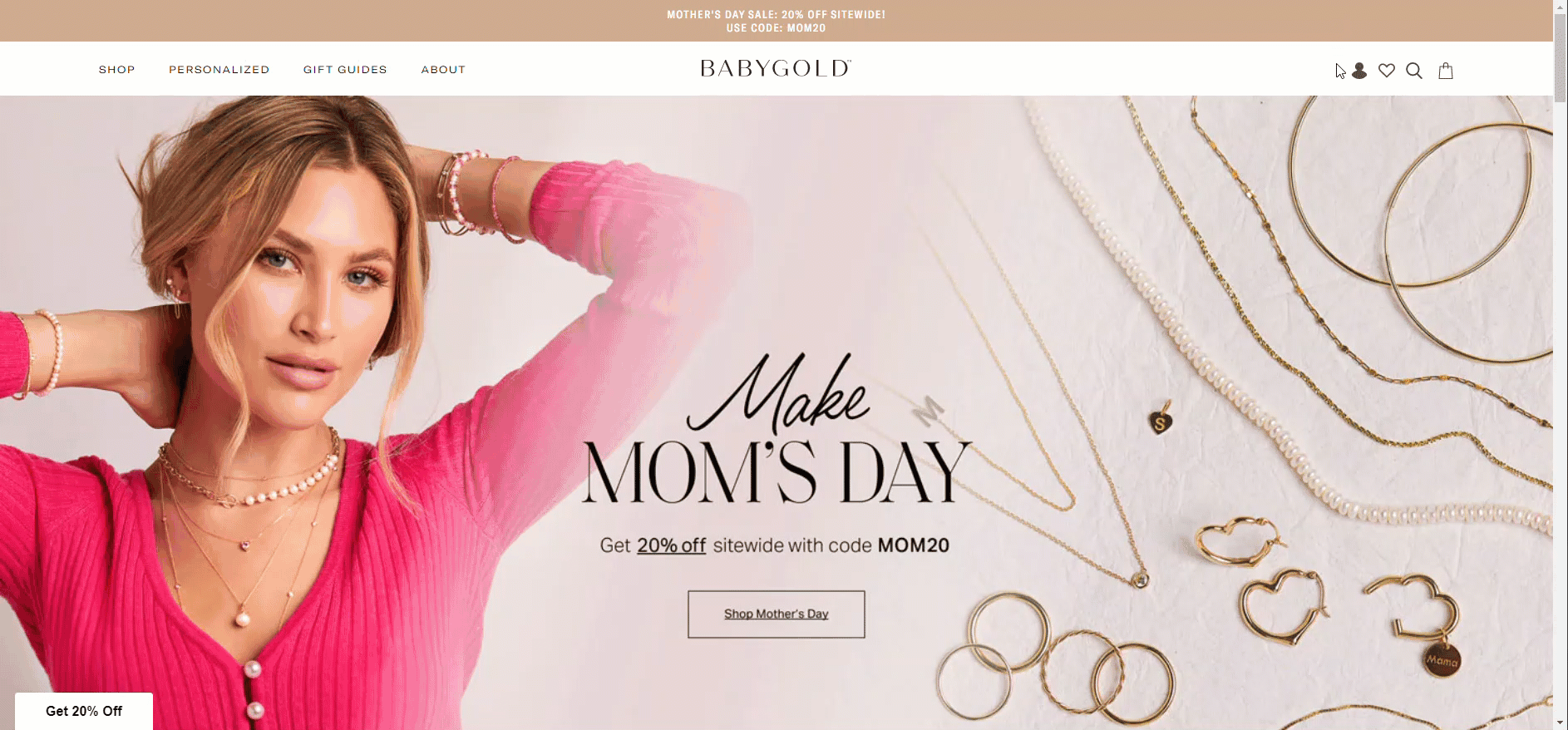
You'll receive an email with the Reset your password link immediately! If you don't receive it, be sure to check your spam folder.
1. Click the Reset your password link in the email.
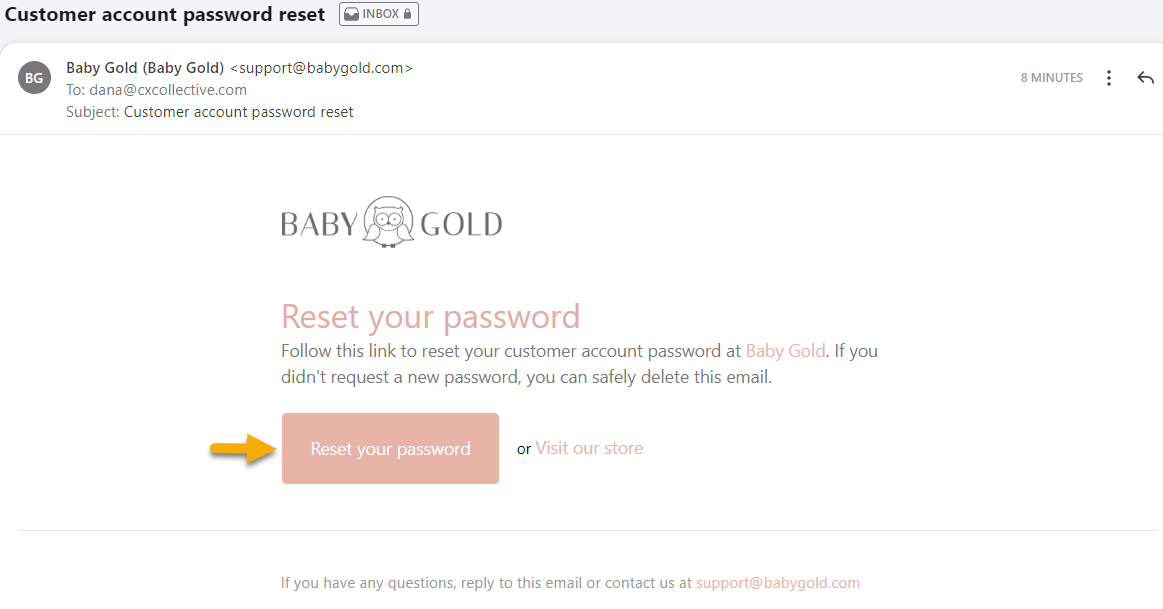
2. Enter your new Password and Password Confirmation.
3. Click Reset Password.
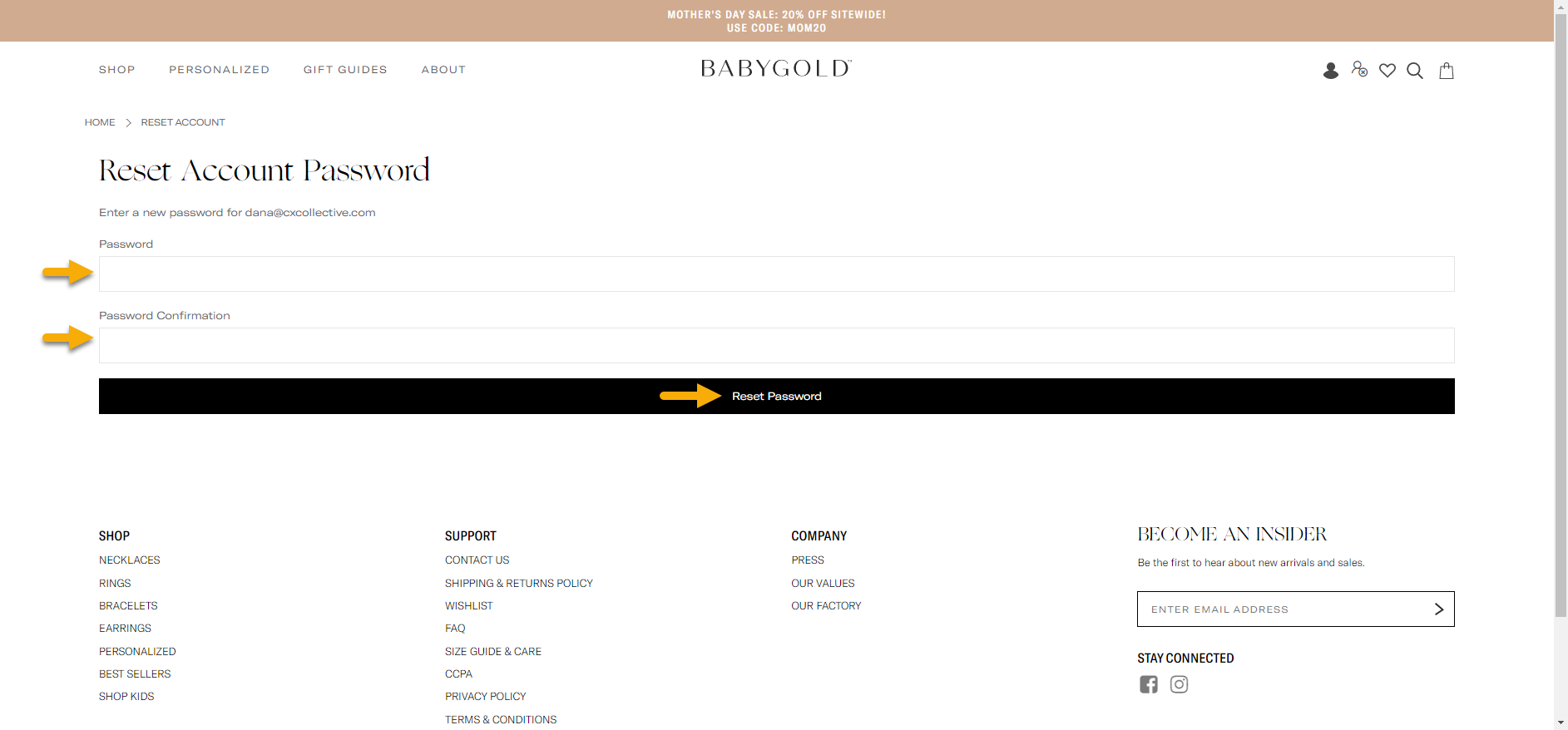
If you have any issues or need help along the way, just click here to contact us and we'll get you sorted out in no time! Happy resetting.